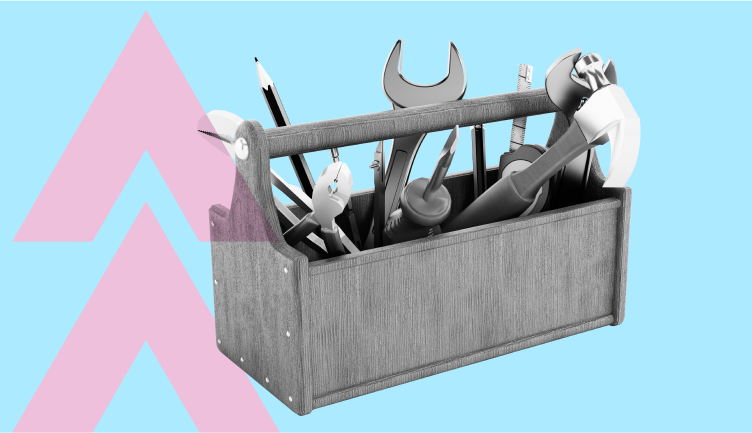There are two parts to a domain name being transferred to someone else. The first part is completed by the current registrant (owner) and the second part by yourself as the new registrant.
Once the current registrant has completed their part of the transfer, the following video will guide you through the steps you need to take to accept the transfer:
To log into your Nominet Online Services account, you will need to use the current admin contact email address and password. Visit our forgotten password or first time logging in page to reset this if needed.
For reference, you can also follow the steps below
Step 1
You will receive an email to accept the transfer.
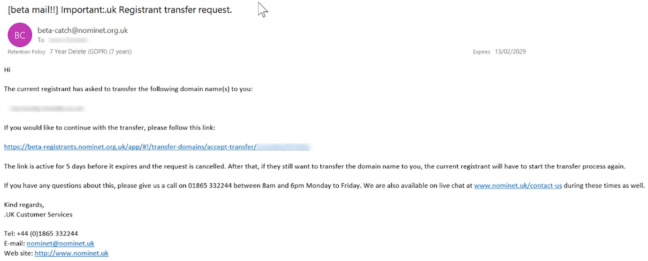
Step 2
Click on the link in the email.
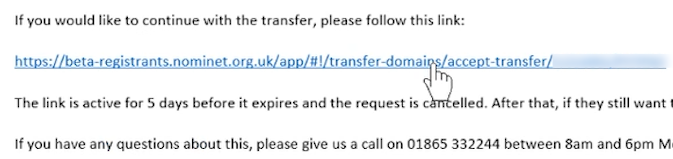
Step 3
Choose to accept or decline the transfer.
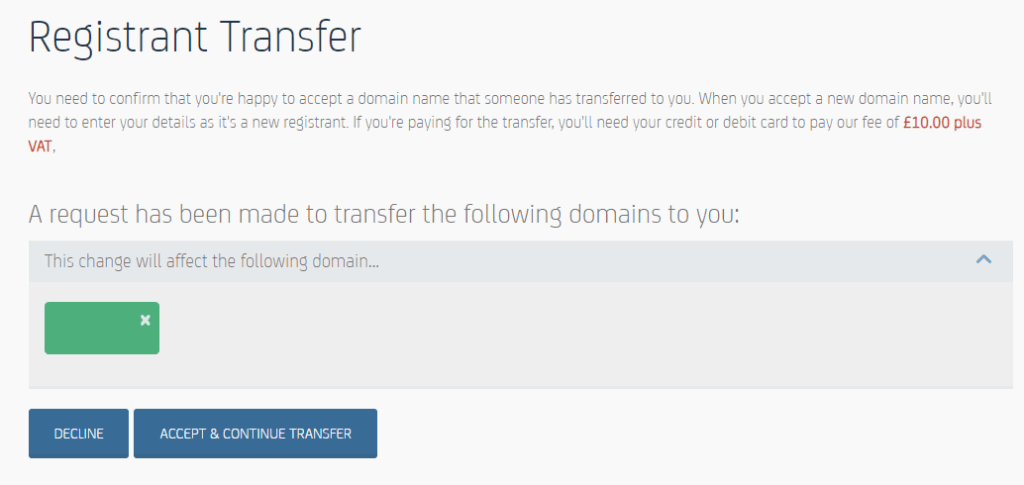
Step 4
Choose to enter a new registrant as an existing contact or enter a new contact – where you can add in new registrant’s details.
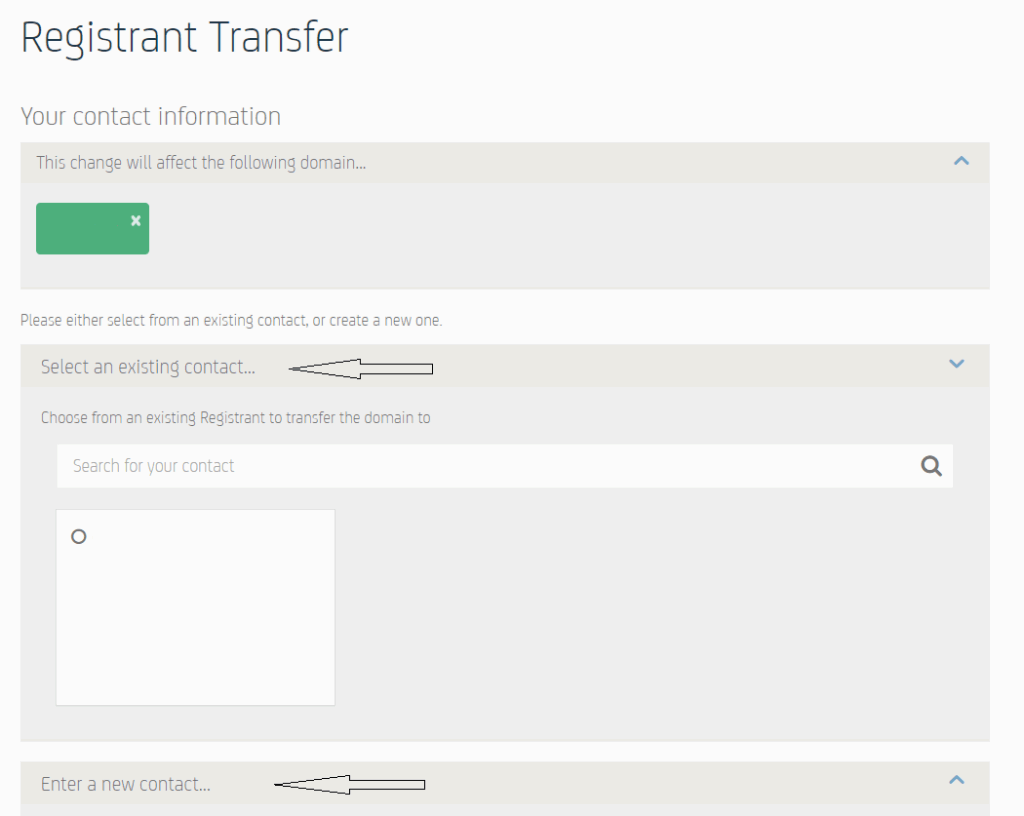
Step 5
When entering a ‘new contact’, you will need to select the new registrant type first, for example; if the registrant is to be a ‘UK Limited Company’, select UK Limited Company.
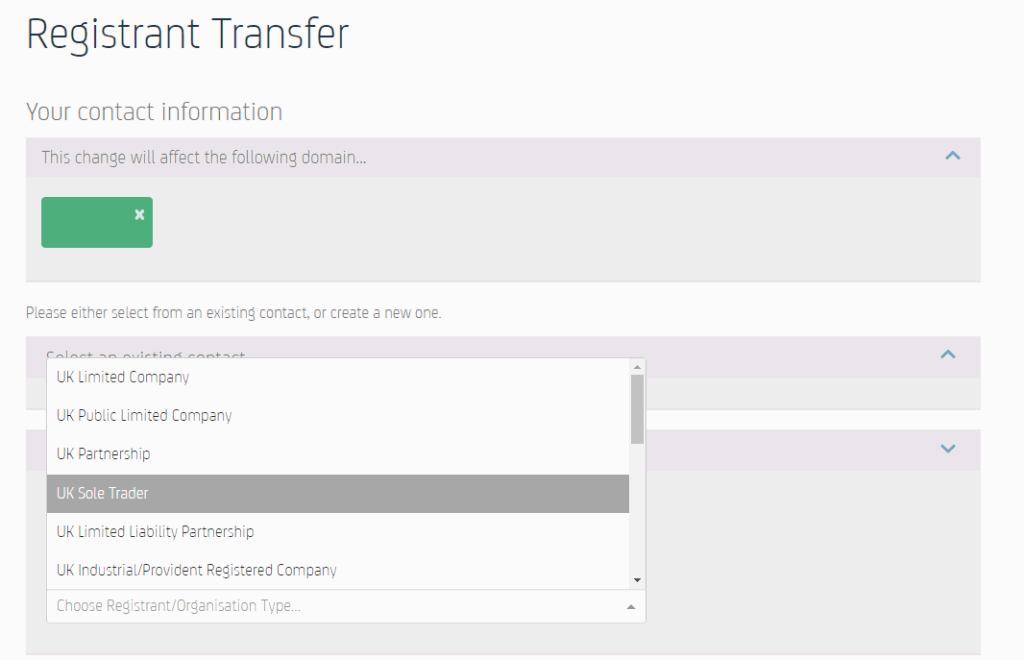
Step 6
Once you have selected a ‘Registrant Type’ you will be able to fill in the new registrant’s details.
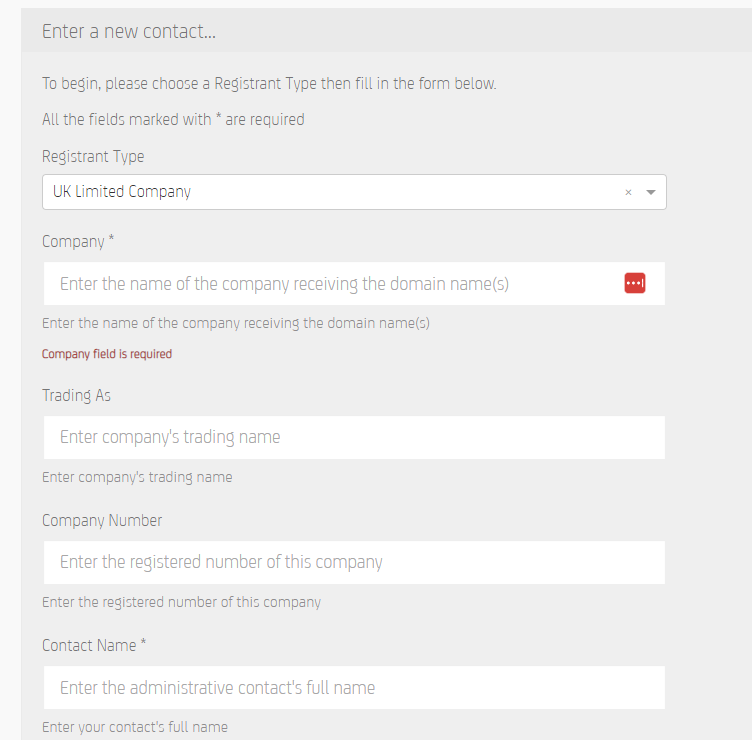
Step 7
Choose to assign the domain name to a new registrar or leave it with the existing provider. Please note, if you wish to move the domain name to a new registrar, the transfer will not be completed until the new registrar accepts this request.
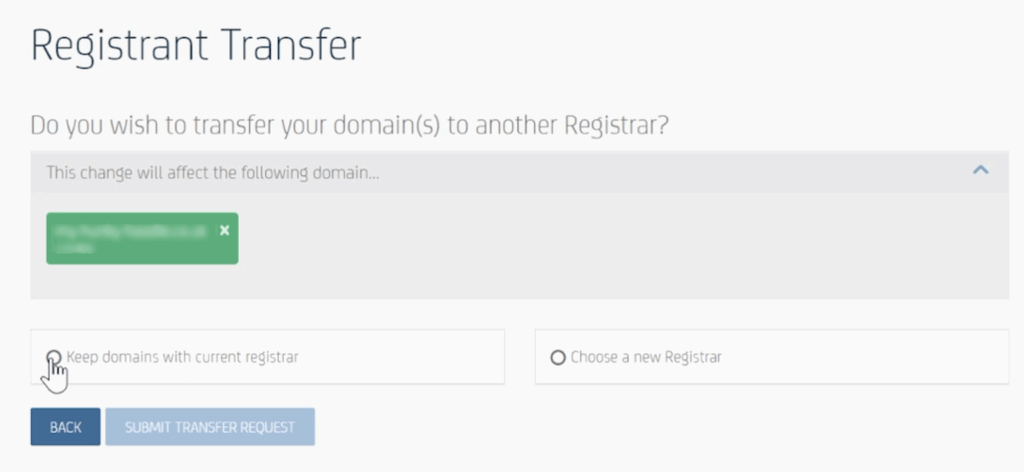
Step 8
Pay the fee if not already paid by the current registrant.
Please note, as the new registrant you will have 5 days to accept the link to complete the domain name transfer otherwise the request will time out and need to be re-started (any funds paid will be refunded within 5 working days).
Did this answer your question?
If not, you can contact our dedicated UK based support team for more information.
For general enquiries, send an email to domainsupport@nominet.uk
or call us on
+44 (0) 330 236 9470
Our business hours are:
Monday – Friday, 8:00am – 6:00pm UK time.
Our offices are closed on UK bank holidays.